Your gas or electricity meter records how much energy you’ve used. We use this data to calculate your bill. There are three common meter types:
1. How to read a smart meter
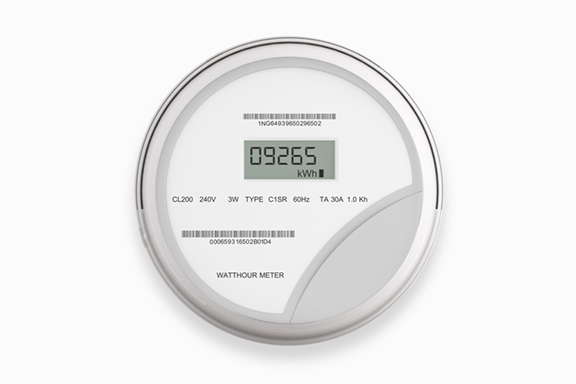
A smart meter has a screen with numbers displayed. To read the meter:
In this example, the meter read is 09265.
2. How to read a digital meter

A digital meter has an electronic or digital display. To read the meter:
In this example, the meter reading is 26653.
If you get cheaper electricity at certain times, you might have a two rate (or ‘dual-rate’) meter. This means it will have two rows of numbers that you will need to submit. First one number, then the next.
3. How to read a dial meter
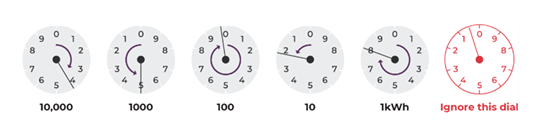
With a dial meter, the dials turn in alternative directions from one to the next. Starting with 0 and ending with 9 for each dial.
To read the meter:
In the example above, the meter reading is 44928.
Safety
Please be safe when you read your meter. If your meter is hard to reach don’t worry about submitting a read. You’ll still be billed as usual. If you see loose or expired wires on your meter, please contact an electrician as soon as possible.
For independent complaint or pricing advice, click here. UDL & Powerswitch can help.
To read our Residential Consumer Care policy on how we'll keep you safe and connected, click here.