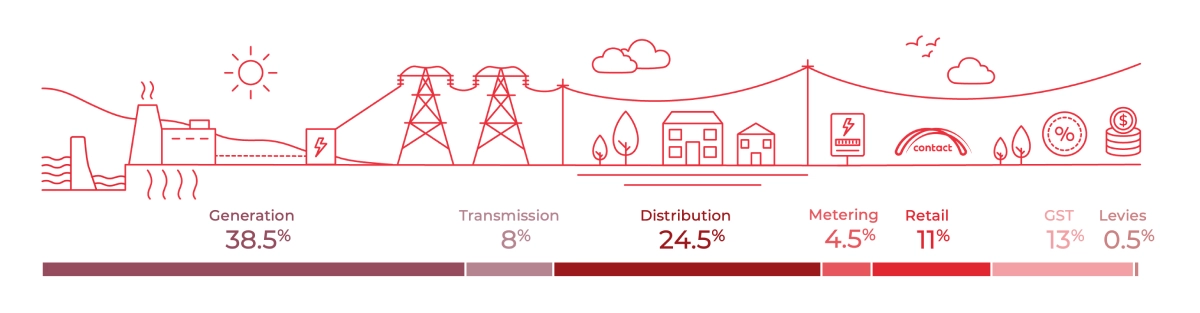
This is a breakdown of an average household electricity bill. This is from the Electricity Authority where you can find other useful information.
Generation - Producing the electricity you use.
Transmission - Building and maintaining the national electricity grid which moves electricity around New Zealand.
Distribution - Building and maintaining the power lines that deliver electricity from the grid to your local area, and then to your home.
Metering - Reading and maintaining your electricity meter.
Retail - The operating costs of the retailer you’re with. That’s us!
GST - New Zealand’s Goods and Services Tax. GST is 15% of the pre-GST cost, which equates to 13% of the GST-inclusive amount.
Levies - Organisations who operate the electricity market, including the Electricity Authority.