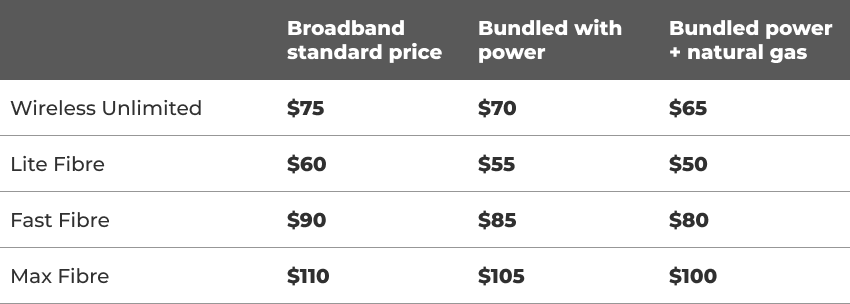Can I add a homeline service?
Yes, we provide homeline services using Voice over Internet Protocol (VoIP). You'll need a fibre connection and our Netcomm Contact provided modems. You can add our homeline service from just $10 a month for unlimited national calls not including mobile. Give us a call on 0800 641 502 and we can set this up for you.
What is VoIP?
VoIP or Voice over Internet Protocol is simply a way of using the internet for the transmission of voice calls. You can operate VoIP and related services with any modern home phone.
The main difference between a standard landline and VoIP is that VoIP uses your internet connection whereas a standard landline is connected to the copper network.
If you have services such as a medical alarm and monitored alarm that often require a standard landline, please let us know so we can make sure to recommend the right set-up for you.
It’s important you know that your VoIP service might not work during a power outage. Therefore you’ll need another way to stay connected in case you need to make an emergency 111 calls.
Can I keep my current home phone number?
Yes! You can keep your existing home phone number when you sign up to a homeline service with us. Just let us know and we can move it from your existing provider. You will also need a phone with a telepermit sticker (shown below) which you can plug into your Contact provided modem to access our homeline service using Voice over Internet Protocol (VoIP) service.

Optional add-ons for your phone line
- Top 10 international calling package – 100 hours per month to fixed landlines only, in Australia, UK, USA, Canada, Ireland, South Africa, South Korea, India, Hong Kong and China – $10.00 per month. (Please note this is for landline to landline calls only, standard rates apply for mobiles, please refer to rates below.)
- NZ mobile 100 calling package – 100 minutes to NZ mobile phone numbers – $5.00 per month
- NZ mobile 200 calling package – 200 minutes to NZ mobile phone numbers – $10.00 per month
What are the rates for Local and International Calls?
Standard Local Rates are shown below. View our International rates.
Standard Local Rates
| Type | Charge (per min) |
|---|
| Directory | $0.55 |
| Fixed | $0.00 |
| IntDirectory | $0.55 |
| Internet | $0.00 |
| Local | $0.00 |
| Mobile | $0.17 |
| MsgExchange | $0.00 |
| Service Call | $0.00 |
| TollFree | $0.00 |
| TollFree Mobile | $0.00 |
I don’t want a homeline anymore – can I discontinue the service?
Yes. We offer a product called Naked Broadband – it means you’ll no longer have a homeline. If you used to have a home phone, it will stop working on a Naked Broadband package and you will not be able to use it to call anyone including 111 emergency services from this phone. We strongly recommend that you consider keeping a back-up device, such as a charged mobile phone, for emergencies.
If you have a monitored or medical alarm, please contact your alarm provider to ensure the alarm will continue to work with a VoIP phone connection.
How do I set up and check my voicemail?
Give us a call on 0800 641 502 and we can set this up for you. Alternatively, if you are using the voicemail functionality on your home phone device, please check the manufacturer’s instructions on how to set this up.
How do I check my voicemail?
Dial 222 from your phone, enter in your phone number (start with the country code and area code - for example, it is 649 if you are based in Auckland, New Zealand), then enter the PIN you were given when your voicemail was set up. This will enable you to check your voice messages and manage your mailbox.
Can you add my number to the next phone book?
Yes, we can arrange this. Please email us at [email protected] or call us on 0800 641 502 and tell us what your account number is and how you’d like your name to appear in the phone book.
Can you delete my number from the next phone book?
Yes (provided the entry was added by Contact). Please email us at [email protected] or call us on 0800 641 502 and we can arrange this. If your number was added by an old provider, you will need to contact them to have it removed.
My home phone is not working
If your home phone isn’t working, try this step-by-step troubleshooting guide.
1. Check wiring
Make sure broadband is working first as the phone requires an internet connection before it will work (refer to broadband troubleshooting if broadband isn’t working). Then make sure the phone is securely connected to telephone port 1 on the modem.
2. Check the phone is VoIP compatible
To do this, look for a ‘Telepermit’ Sticker. If you can’t see one, it might be a good idea to contact the manufacturer to enquire if the phone is VoIP compatible.

3. Complete a power cycle on your modem
Power cycle the Netcomm Contact provided modem by turning off the power button on the side of the modem. Wait 30 seconds, and then turn this button back on. After 5 minutes, test to see if the problem has been resolved.
4. Call us on 0800 641 502 to discuss further
To help us resolve your issue quickly, we recommend having these details on hand when you call our Customer Service team.
- Your account number.
- Does your phone have a dial tone?
- If you’re having issues with outbound calling, three examples with the dates/times you have attempted the calls and the phone numbers you are trying to reach.
- If you’re having issues with inbound calling, three examples with the dates/times of the calls affected.