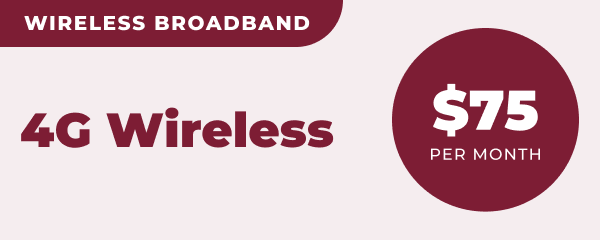Do I need my own modem or do Contact supply them?
For wireless connections you’ll need to rent or buy a Contact modem (you can’t use your own), which could be new or refurbished. You’ll have the option to rent a modem for $4/mth ongoing or buy upfront for $99. Modem delivery fee of $14.99 applies.
For fibre connections we offer both options. Using your own modem is a good idea as you can get connected faster than waiting for a Contact one to be delivered. Check to see if your modem is compatible.
If you don’t want to use your own modem, no problem, we can provide one for you. You’ll have the option to rent a modem for $4/mth ongoing or buy upfront for $99. Modem delivery fee of $14.99 applies.
For fibre with VoIP phone connections you’ll need to rent or buy a Contact modem (you can’t use your own), which could be new or refurbished. You’ll have the option to rent a modem for $4/mth ongoing or buy upfront for $99. Modem delivery fee of $14.99 applies.
Setting up your Contact provided modem
For help setting up your modem:
- Here’s a quick set up guide for our TP-Link HX510 Mesh Wi-Fi modem
- Here's a quick set up guide for our TP-Link Deco X58-4G modem
- Here’s a quick set up guide for our TP-Link Deco X55 modem. For a fuller version, click here
- Here's the User Guide for our Netcom modems
- Here's the User Guide for our Huawei modem
Is there anything I need to know about where to place the modem when I set it up?
Yes, your modem definitely needs a little TLC. It’s important to put it in the right place for optimal operation. (i.e., think buffering/drop out internet issues if you choose the wrong spot.) These are some places to avoid putting your modem:
- Spots with direct sunlight or hot areas
- Liquid or moisture (keep the coffee cups at arms’ length). To clean the modem, wipe it with a slightly damp cloth
- Any sort of cover, enclosed spaces like drawers or boxes or behind furniture
- Tinkering – disassembling your modem in any way is not a good idea
How can I increase Wi-Fi coverage if I want to?
We know that some customers may need extra Wi-Fi coverage in their homes to make sure they have the best experience when using the internet. For example, large homes with rooms a long way from the primary modem may need extra units for an extra boost. Certain building materials in your home can cause issues for Wi-Fi too so additional units may be needed to combat this.
These can be purchased for the amounts below which will be added to your Contact account. Simply do that here.
| Number of units | Price (Incl GST, postage and handling) |
|---|---|
| 1 | $114 |
| 2 | $213 |
| 3 | $312 |
If you have one of our existing TP-Link (either HX510 or Deco) modems already, then extra units are preconfigured to plug in and go. Just put them in poorer quality areas of your house, and you’re away.
For customers with a different modem or starting afresh with no modem, you’ll need to buy at least two units if want the benefits of better Wi-Fi coverage in your house. This is because your current one may not be compatible.
For a more extensive run down on how these units can help, click here.